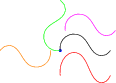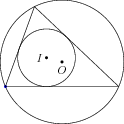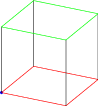Difference between revisions of "Asymptote: Useful commands and their Output"
| Line 1: | Line 1: | ||
{{Asymptote}} | {{Asymptote}} | ||
| − | For each of the following, we have put a blue dot at the origin in order to indicate relative location of the output on the coordinate plane. In other words, assume that before each of the | + | For each of the following, we have put a blue dot at the origin in order to indicate relative location of the output on the coordinate plane. In other words, assume that before each of the examples below is the command |
<tt>dot((0,0),blue);</tt>. | <tt>dot((0,0),blue);</tt>. | ||
| − | |||
| − | [[Image: | + | ---- |
| + | |||
| + | '''Example 1:''' | ||
| + | |||
| + | '''Output 1:''' | ||
| + | [[Image:Figure2.gif]] | ||
| + | |||
| + | ---- | ||
| + | |||
| + | '''Example 2:''' | ||
| + | |||
| + | '''Output 2:''' | ||
| + | [[Image:Figure3.gif]] | ||
| + | |||
| + | ---- | ||
| + | |||
| + | '''Example 3:''' | ||
| + | |||
| + | '''Output 3:''' | ||
| + | [[Image:Figure4.gif]] | ||
| + | |||
| + | ---- | ||
| + | |||
| + | '''Example 4:''' | ||
| + | |||
| + | '''Output 4:''' | ||
| + | [[Image:Figure5.gif]] | ||
| + | |||
| + | ---- | ||
| + | |||
| + | '''Example 5:''' | ||
| + | |||
| + | '''Output 5:''' | ||
| + | [[Image:Figure6.gif]] | ||
| + | |||
| + | ---- | ||
| + | |||
| + | '''Example 6:''' | ||
| + | |||
| + | '''Output 6:''' | ||
| + | [[Image:Figure7.gif]] | ||
| + | |||
| + | ---- | ||
| + | |||
| + | '''Example 7:''' | ||
| + | |||
| + | '''Output 7:''' | ||
| + | [[Image:Figure8.gif]] | ||
| + | |||
| + | ---- | ||
| + | |||
| + | '''Example 8:''' | ||
| + | |||
| + | '''Output 8:''' | ||
| + | [[Image:Figure9.gif]] | ||
Revision as of 15:56, 3 February 2007
For each of the following, we have put a blue dot at the origin in order to indicate relative location of the output on the coordinate plane. In other words, assume that before each of the examples below is the command
dot((0,0),blue);.
Example 1:
Example 2:
Example 3:
Example 4:
Example 5:
Example 6:
Example 7:
Example 8: