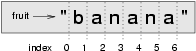7. Strings
7.1. A compound data type
So far we have seen built-in types like int, float, bool, str, and we’ve also seen lists. Strings and lists are different from the others because they are made up of smaller pieces. In the case of strings, they’re made up of smaller strings each containing one character.
Types that comprise smaller pieces are called compound data types. Depending on what we are doing, we may want to treat a compound data type as a single thing, or we may want to access its parts.
7.2. Working with strings as single things
We previously saw that each turtle instance has its own attributes and a number of methods that can be applied to the instance. For example, we could set the turtle’s color, and we wrote tess.turn(90).
Just like a turtle, a string is also an object. So each string instance has its own attributes and methods.
For example:
ss = "Hello, World!"
tt = ss.upper()
print(tt)
upper is a method that can be invoked on any string object to create a new string, in which all the characters are in uppercase. (The original string ss remains unchanged.)
There are also methods such as lower, capitalize, and swapcase that do other interesting stuff.
To learn what methods are available, you can consult the Help documentation: type help(str) at the IDLE shell prompt.
7.3. Working with the parts of a string
The indexing operator selects a single character substring from a string. We enclose the index of the character that we want in square brackets:
fruit = "banana"
m = fruit[1]
print(m)
The expression fruit[1] selects character number 1 from fruit, and creates a new string containing just this one character. The variable m refers to the result.
But remember: computer scientists always start counting from zero! The letter at subscript position zero of "banana" is b. So at position [1] we have the letter a.
If we want to access the zero-eth letter of a string, we just place 0, or any expression that evaluates to 0, inbetween the brackets:
fruit = "banana"
m = fruit[0]
print(m)
The expression in brackets is called an index. An index specifies a member of an ordered collection, in this case the collection of characters in the string. The index indicates which one you want, hence the name. It can be any integer expression.
We can use enumerate to visualize the indices:
fruit = "banana"
print(list(enumerate(fruit)))
Do not worry about enumerate at this point, we will see more of it in the chapter on lists.
Note that indexing returns a string — Python has no special type for a single character. It is just a string of length 1.
We’ve also seen lists previously. The same indexing notation works to extract elements from a list:
prime_nums = [2, 3, 5, 7, 11, 13, 17, 19, 23, 29, 31]
print(prime_nums[4]) # should print 11
friends = ["Joe", "Zoe", "Brad", "Angelina", "Zuki", "Thandi", "Paris"]
print(friends[3]) # should print Angelina
7.4. Length
The len function, when applied to a string, returns the number of characters in a string:
fruit = "banana"
print(len(fruit))
To get the last letter of a string, you might be tempted to try something like this:
fruit = "banana"
sz = len(fruit)
print(fruit[sz]) # will generate error
That won’t work. It causes the runtime error IndexError: string index out of range. The reason is that there is no character at index position 6 in "banana". Because we start counting at zero, the six indexes are numbered 0 to 5. To get the last character, we have to subtract 1 from the length of fruit:
fruit = "banana"
sz = len(fruit)
print(fruit[sz-1]) # will print last character of fruit
Alternatively, we can use negative indices, which count backward from the end of the string. The expression fruit[-1] yields the last letter, fruit[-2] yields the second to last, and so on.
fruit = "banana"
print(fruit[-1]) # will print last character of fruit
As you might have guessed, indexing with a negative index also works like this for lists.
7.5. Traversal and the for loop
A lot of computations involve processing a string one character at a time. Often they start at the beginning, select each character in turn, do something to it, and continue until the end. This pattern of processing is called a traversal. One way to encode a traversal is with a while statement:
fruit = "banana"
ix = 0
while ix < len(fruit):
letter = fruit[ix]
print(letter)
ix += 1
This loop traverses the string and displays each letter on a line by itself. The loop condition is ix < len(fruit), so when ix is equal to the length of the string, the condition is false, and the body of the loop is not executed. The last character accessed is the one with the index len(fruit)-1, which is the last character in the string.
But we’ve previously seen how the for loop can easily iterate over the elements in a list, and it can do so for strings as well:
fruit = "banana"
for letter in fruit:
print(letter)
Each time through the loop, the next character in the string is assigned to the variable letter. The loop continues until no characters are left. Here we can see the expressive power the for loop gives us compared to the while loop when traversing a string.
The following example shows how to use concatenation and a for loop to generate an abecedarian series. Abecedarian refers to a series or list in which the elements appear in alphabetical order. For example, in Robert McCloskey’s book Make Way for Ducklings, the names of the ducklings are Jack, Kack, Lack, Mack, Nack, Ouack, Pack, and Quack. This loop outputs these names (well, mostly) in order:
prefixes = "JKLMNOPQ"
suffix = "ack"
for p in prefixes:
print(p + suffix)
It doesn’t quite work, because Ouack and Quack need an extra “u”. We can fix it with an if-else statement:
prefixes = "JKLMNOPQ"
suffix = "ack"
for p in prefixes:
if p == "O" or p == "Q":
print(p + "u" + suffix)
else:print(p + suffix)
7.6. Slices
A substring of a string is obtained by taking a slice. Similarly, we can slice a list to refer to some sublist of the items in the list:
s = "Pirates of the Caribbean"
print(s[0:7])
print(s[11:14])
print(s[15:24])
friends = ["Joe", "Zoe", "Brad", "Angelina", "Zuki", "Thandi", "Paris"]
print(friends[2:4])
The operator [n:m] returns the part of the string from the n’th character to the m’th character, including the first but excluding the last. This behavior makes sense if you imagine the indices pointing between the characters, as in the following diagram:
If you imagine this as a piece of paper, the slice operator [n:m] copies out the part of the paper between the n and m positions. Provided m and n are both within the bounds of the string, your result will be of length (m-n).
Three tricks are added to this: if you omit the first index (before the colon), the slice starts at the beginning of the string (or list). If you omit the second index, the slice extends to the end of the string (or list). Similarly, if you provide value for n that is bigger than the length of the string (or list), the slice will take all the values up to the end. (It won’t give an “out of range” error like the normal indexing operation does.) Thus:
fruit = "banana"
print(fruit[:3])
print(fruit[3:])
print(fruit[3:999])
What do you think s[:] means? What about friends[4:]? (Try it in the above examples and see!)
7.7. String comparison
The comparison operators work on strings. To see if two strings are equal:
word = "banana"
if word == "banana":
print("Yes, we have no bananas!")
Other comparison operations are useful for putting words in lexicographical order:
word = "apple"
if word < "banana":
print("Your word, " + word + ", comes before banana.")
elif word > "banana":
print("Your word, " + word + ", comes after banana.")
else:print("Yes, we have no bananas!")
This is similar to the alphabetical order you would use with a dictionary, except that all the uppercase letters come before all the lowercase letters. Try changing word to “Zebra” (with a capital “Z”) in the above code, and see what happens.
A common way to address this problem is to convert strings to a standard format, such as all lowercase, before performing the comparison. A more difficult problem is making the program realize that zebras are not fruit.
7.8. Strings are immutable
It is tempting to use the [] operator on the left side of an assignment, with the intention of changing a character in a string. For example:
greeting = "Hello, world!"
greeting[0] = 'J' # ERROR!
print(greeting)
Instead of producing the output Jello, world!, this code produces the runtime error TypeError: 'str' object does not support item assignment.
Strings are immutable, which means you can’t change an existing string. The best you can do is create a new string that is a variation on the original:
greeting = "Hello, world!"
newGreeting = "J" + greeting[1:]
print(newGreeting)
The solution here is to concatenate a new first letter onto a slice of greeting. This operation has no effect on the original string.
7.9. The in and not in operators
The in operator tests for membership. When both of the arguments to in are strings, in checks whether the left argument is a substring of the right argument.
>>> "p" in "apple"
True>>> "i" in "apple"
False>>> "ap" in "apple"
True>>> "pa" in "apple"
FalseNote that a string is a substring of itself, and the empty string is a substring of any other string. (Also note that computer scientists like to think about these edge cases quite carefully!)
>>> "a" in "a"
True>>> "apple" in "apple"
True>>> "" in "a"
True>>> "" in "apple"
TrueThe not in operator returns the logical opposite results of in:
>>> "x" not in "apple"
TrueCombining the in operator with string concatenation using +, we can write a function that removes all the vowels from a string:
def remove_vowels(s):
''' returns string with vowels removed from s '''vowels = "aeiouAEIOU"
sWithoutVowels = ""
for x in s:
if x not in vowels:
sWithoutVowels += x
return sWithoutVowels
print(remove_vowels("compsci")) # should print "cmpsc"
7.10. A find function
What does the following function do?
def find(strng, ch):
""" Find and return the index of ch in strng. Return -1 if ch does not occur in strng. """ix = 0
while ix < len(strng):
if strng[ix] == ch:
return ix
ix += 1
return -1
print(find("Compsci","p"))
print(find("Compsci","C"))
print(find("Compsci","i"))
print(find("Compsci","x"))
In a sense, find is the opposite of the indexing operator. Instead of taking an index and extracting the corresponding character, it takes a character and finds the index where that character appears. If the character is not found, the function returns -1.
This is another example where we see a return statement inside a loop. If strng[ix] == ch, the function returns immediately, breaking out of the loop prematurely.
If the character doesn’t appear in the string, then the program exits the loop normally and returns -1.
This pattern of computation is sometimes called a eureka traversal or short-circuit evaluation, because as soon as we find what we are looking for, we can cry “Eureka!”, take the short-circuit, and stop looking.
7.11. Looping and counting
The following program counts the number of times the letter a appears in a string, and is another example of the counter pattern introduced in Counting digits:
def count_a(text):
count = 0
for c in text:
if c == "a":
count += 1
return(count)
print(count_a("banana"))
7.12. Optional parameters
To find the locations of the second or third occurrence of a character in a string, we can modify the find function, adding a third parameter for the starting position in the search string:
def find2(strng, ch, start):
ix = start
while ix < len(strng):
if strng[ix] == ch:
return ix
ix += 1
return -1
print(find2("banana", "a", 2))
The call find2("banana", "a", 2) now returns 3, the index of the first occurrence of “a” in “banana” starting the search at index 2. What does find2("banana", "n", 3) return? If you said, 4, there is a good chance you understand how find2 works.
Better still, we can combine find and find2 using an optional parameter:
def find(strng, ch, start=0):
ix = start
while ix < len(strng):
if strng[ix] == ch:
return ix
ix += 1
return -1
print(find("banana", "a"))
print(find("banana", "a", 2))
When a function has an optional parameter, the caller may provide a matching argument. If the third argument is provided to find, it gets assigned to start. But if the caller leaves the argument out, then start is given a default value indicated by the assignment start=0 in the function definition.
So the call find("banana", "a", 2) to this version of find behaves just like find2, while in the call find("banana", "a"), start will be set to the default value of 0.
Adding another optional parameter to find makes it search from a starting position, up to but not including the end position:
def find(strng, ch, start=0, end=None):
ix = start
if end is None:
end = len(strng)
while ix < end:
if strng[ix] == ch:
return ix
ix += 1
return -1
ss = "Python strings have some interesting methods."
print(find(ss, "s"))
print(find(ss, "s", 7))
print(find(ss, "s", 8))
print(find(ss, "s", 8, 13))
print(find(ss, "."))
The optional value for end is interesting: we give it a default value None if the caller does not supply any argument. In the body of the function we test what end is, and if the caller did not supply any argument, we reassign end to be the length of the string. If the caller has supplied an argument for end, however, the caller’s value will be used in the loop.
The semantics of start and end in this function are precisely the same as they are in the range function.
7.13. The built-in find method
Now that we’ve done all this work to write a powerful find function, we can reveal that strings already have their own built-in find method. It can do everything that our code can do, and more!
ss = "Python strings have some interesting methods."
print(ss.find("s"))
print(ss.find("s", 7))
print(ss.find("s", 8))
print(ss.find("s", 8, 13))
print(ss.find("."))
The built-in find method is more general than our version. It can find substrings, not just single characters:
fruit = "banana"
print(fruit.find("nan"))
print(fruit.find("na", 3))
Usually we’d prefer to use the methods that Python provides rather than reinvent our own equivalents. But many of the built-in functions and methods make good teaching exercises, and the underlying techniques you learn are your building blocks to becoming a proficient programmer.
7.14. The split method
One of the most useful methods on strings is the split method: it splits a single multi-word string into a list of individual words, removing all the whitespace between them. (Whitespace means any tabs, newlines, or spaces.) This allows us to read input as a single string, and split it into words.
ss = "Well I never did said Alice"
wds = ss.split()
print(wds)
7.15. Cleaning up your strings
We’ll often work with strings that contain punctuation, or tab and newline characters, especially, as we’ll see in a future chapter, when we read our text from files or from the Internet. But if we’re writing a program, say, to count word frequencies or check the spelling of each word, we’d prefer to strip off these unwanted characters.
We’ll show just one example of how to strip punctuation from a string. Remember that strings are immutable, so we cannot change the string with the punctuation — we need to traverse the original string and create a new string, omitting any punctuation:
punctuation = "!\"#$%&'()*+,-./:;<=>?@[\\]^_`{|}~"
def remove_punctuation(s):
sWithoutPunct = ""
for letter in s:
if letter not in punctuation:
sWithoutPunct += letter
return sWithoutPunct
sentence = "Hello, I'm Python -- pleased to meet you!"
print(remove_punctuation(sentence))
Composing together this function and the split method from the previous section makes a useful combination — we’ll clean out the punctuation, and split will clean out the newlines and tabs while turning the string into a list of words:
punctuation = "!\"#$%&'()*+,-./:;<=>?@[\\]^_`{|}~"
def remove_punctuation(s):
sWithoutPunct = ""
for letter in s:
if letter not in punctuation:
sWithoutPunct += letter
return sWithoutPunct
my_story = """
Pythons are constrictors, which means that they will 'squeeze' the lifeout of their prey. They coil themselves around their prey and witheach breath the creature takes the snake will squeeze a little tighteruntil they stop breathing completely. Once the heart stops the preyis swallowed whole. The entire animal is digested in the snake'sstomach except for fur or feathers. What do you think happens to the fur,feathers, beaks, and eggshells? The 'extra stuff' gets passed out as ---you guessed it --- snake POOP! """wds = remove_punctuation(my_story).split()
print(wds)
(The output of the above program is way to long to fit in the window. Trust us — it prints a list of all the words in the story.)
There are other useful string methods, but this book isn’t intended to be a reference manual. On the other hand, the Python Library Reference is. Along with a wealth of other documentation, it is available at the Python website.
7.16. Summary
This chapter introduced a lot of new ideas. The following summary may prove helpful in remembering what you learned.
- indexing ([])
- Access a single character in a string using its position (starting from 0). Example: "This"[2] evaluates to "i".
- length function (len)
- Returns the number of characters in a string. Example: len("happy") evaluates to 5.
- for loop traversal (for)
Traversing a string means accessing each character in the string, one at a time. For example, the following for loop:
for ch in "Example": ...
executes the body of the loop 7 times with different values of ch each time.
- slicing ([:])
- A slice is a substring of a string. Example: 'bananas and cream'[3:6] evaluates to ana (so does 'bananas and cream'[1:4]).
- string comparison (>, <, >=, <=, ==, !=)
- The six common comparison operators work with strings, evaluating according to lexicographical order. Examples: "apple" < "banana" evaluates to True. "Zeta" < "Appricot" evaluates to False. "Zebra" <= "aardvark" evaluates to True because all upper case letters precede lower case letters.
- in and not in operator (in, not in)
- The in operator tests for membership. In the case of strings, it tests whether one string is contained inside another string. Examples: "heck" in "I'll be checking for you." evaluates to True. "cheese" in "I'll be checking for you." evaluates to False.
7.17. Glossary
- compound data type
- A data type in which the values are made up of components, or elements, that are themselves values.
- default value
- The value given to an optional parameter if no argument for it is provided in the function call.
- docstring
- A string constant on the first line of a function or module definition (and as we will see later, in class and method definitions as well). Docstrings provide a convenient way to associate documentation with code. Docstrings are also used by programming tools to provide interactive help.
- dot notation
- Use of the dot operator, ., to access methods and attributes of an object.
- immutable data value
- A data value which cannot be modified. Assignments to elements or slices (sub-parts) of immutable values cause a runtime error.
- index
- A variable or value used to select a member of an ordered collection, such as a character from a string, or an element from a list.
- mutable data value
- A data value which can be modified. The types of all mutable values are compound types. Lists and dictionaries are mutable; strings and tuples are not.
- optional parameter
- A parameter written in a function header with an assignment to a default value which it will receive if no corresponding argument is given for it in the function call.
- short-circuit evaluation
- A style of programming that shortcuts extra work as soon as the outcome is know with certainty. In this chapter our find function returned as soon as it found what it was looking for; it didn’t traverse all the rest of the items in the string.
- slice
- A part of a string (substring) specified by a range of indices. More generally, a subsequence of any sequence type in Python can be created using the slice operator (sequence[start:stop]).
- traverse
- To iterate through the elements of a collection, performing a similar operation on each.
- whitespace
- Any of the characters that move the cursor without printing visible characters. The constant string.whitespace contains all the white-space characters.