Difference between revisions of "Asymptote (Vector Graphics Language)"
m |
m |
||
| Line 5: | Line 5: | ||
Here is an example of an image that can be produced using Asymptote: | Here is an example of an image that can be produced using Asymptote: | ||
| − | [[Image:Figure1.jpg]] | + | <center>[[Image:Figure1.jpg]]</center> |
In a sense, Asymptote is the ruler and compass of typesetting. | In a sense, Asymptote is the ruler and compass of typesetting. | ||
| Line 18: | Line 18: | ||
</asy></nowiki></pre> | </asy></nowiki></pre> | ||
created the picture | created the picture | ||
| − | <asy> | + | <center><asy> |
draw((0,0)--(3,7),red); | draw((0,0)--(3,7),red); | ||
dot((0,0)); | dot((0,0)); | ||
dot((3,7)); | dot((3,7)); | ||
label("Produced with Asymptote "+version.VERSION,point(S),2S); | label("Produced with Asymptote "+version.VERSION,point(S),2S); | ||
| − | </asy> | + | </asy></center> |
=== See also === | === See also === | ||
Revision as of 18:13, 7 August 2010
Asymptote is a powerful vector graphics language designed for creating mathematical diagrams and figures. It can output images in either eps or pdf format, and is compatible with the standard mathematics typesetting language, LaTeX. It is also a complete programming language, and has cleaner syntax than its predecessor, MetaPost, which was a language used only for two-dimensional graphics.
Here is an example of an image that can be produced using Asymptote:
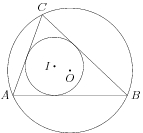
In a sense, Asymptote is the ruler and compass of typesetting.
You can use Asymptote on the AoPSWiki right now, by enclosing the Asymptote code within <asy>...</asy> tags. For example the following code
<asy>
draw((0,0)--(3,7),red);
dot((0,0));
dot((3,7));
label("Produced with Asymptote "+version.VERSION,point(S),2S);
</asy>
created the picture
![[asy] draw((0,0)--(3,7),red); dot((0,0)); dot((3,7)); label("Produced with Asymptote "+version.VERSION,point(S),2S); [/asy]](http://latex.artofproblemsolving.com/d/8/8/d88f3bbba665110715eb36189c8dc425965c3be9.png)
See also
- LaTeX
- Art of Problem Solving's Getting Started with LaTeX guide.
- <url>index.php?f=519 Asymptote Forum on AoPS - MathLinks</url>









